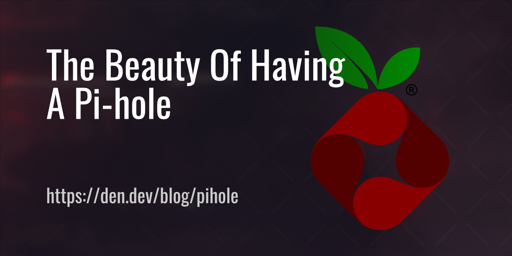I’ve been thinking of setting one up for a while, if I have a home server would I be better off hosting it on that or as a separate device? What are the alternatives to a raspberry pi? They’ve shot up in price over the years.
If you have a server running, I wouldn’t buy more hardware. They have good example documentation for just such a configuration:
https://docs.pi-hole.net/docker/
If your server already has those ports bound (specifically the DNS port 53) you are going to have to get creative; otherwise it’ll work well!
Worst case, a cheapo pi 3 will do the job. At one point I had it running on a pi zero, so hardware requirements are pretty low.
If your using docker and the ports are bound you can just use the network mode host so the container gets it’s own ip. It’s how I have adguard running on my unraid server
edit: Sorry I mixed up the details as @starkzarn@infosec.pub pointed out. It’s a macvlan configuration. My intention was to point out it’s possible. Here’s some documentation https://docs.docker.com/engine/network/drivers/macvlan/
Thanks, PoopMonster, that’s a good tip!
I personally like it on a dedicated Pi simplly because I don’t want DNS to die if i’m doing other server maintenance. the Pi is pretty much set it and forget it.
But i guerss you might as well try it on your server first and you can always buy a Pi if you find it to be too much of a pain.
I put it onto my home server and it is working great. I can’t tell you about all the options, but it was so easy to start another VM for it that I didn’t look at other options too carefully.
Definitely dont bother with buying a pi if you’ve got other hardware.
I have one physical (a 3b I had no use for anymore), and two running as containers. The containers do most of the heavy lifting, since they are so much faster than a pi they respond far faster, but the physical is nice for when I take down the clusters for maintenance (or when I lose power, the clusters shut down after about 3 minutes, the pi will keep going for a while on UPS).
if you’ve already got something running 24/7, you could just put it there. it doesn’t need much for resources.
pihole does not need it’s own box. it can run as a container (docker instructions in the official docs) or in a small vm.
i have two small vm running dietpi and used that to install pihole. i fully expected to run a few more things on them, that’s why i chose dietpi–just have never gotten that far (it’s only been like three years now).
I have it on my Pi, and it does the job just fine. But if you have a home server with a little more power, do it there instead.
The last thing you want is your DNS to bottleneck. Never had a problem with my Rasp5, but it all depends on how many other services you try to run.
Setup and run two.
This way if one goes down, the other takes over (also makes updates / maintenance easier)
I run my main pihole on a pi and the backup on a NUC mini pc. Le Potato is a cheap pi alternative.
I run mine on a Intel N100 based mini PC from Beelink running Proxmox. It’s just about the only thing it does at the moment so I’ve had no concerns about bottlenecking.
It’s much more powerful than a pi and costs a not too dissimilar amount to one after you factor in a case, storage, power supply.
Deleted
Raspberry Pi 1b > DietPi > Pi-hole > Unbound <3
DietPi looks interesting, especially for a 0W and my older B+ model that’s just hanging around doing nothing…
I’m running mine in Alpine.
I use adguard home in conjunction with NextDNS.
I find adguard a little better in the UI department. Have it in a docker container so it’s a set and forget.
I played with a pi-hole setup for a bit. It was nice. I got distracted and set up NextDNS. That’s where I am now.
I like I can easily turn it on/off when I just need to do something and no time to fuss with it.
I’ve got a home server, just not fully setup and going yet, but someday…
Any thoughts on why I might do pi-hole over something like NextDNS? I think the cost is roughly $1/mo.
If that’s what you’re happy with and works for you, continue.
Personally, I’m creating an environment in which I’m not dependent on any cloud provider on the front end.
I do have a cloud backup solution for all my data files on the off chance I lose every single on-site backup and closely-held remote backups (read: not in main building but still on property…).
Just trying to get away from reliance on the existence of someone else’s computer/datacenter…
🤷♂️
Thanks for sharing the reasons for your approach.
There’s so many ways to accomplish this, such as ad guard or portmaster then add on the drivers for our choices. Finding the balance between privacy and easy of use is tough as it is. Then add in the rest of the family that’s more interested in things “just working”.
Used pihole for years. Loved it. Made the switch to nextdns a year ago. Not going back to pihole. There is nothing wrong with pihole. I got tired of all the time I spent tinkering with it. But, the biggest win for me…nextdns works when I’m off my home network. So I don’t have to deal with the whole vpn back into my home network for dns thing.
Getting an error trying to access this:
https://den.dev/blog/pihole has a security policy called HTTP Strict Transport Security (HSTS), which means that Firefox can only connect to it securely. You can’t add an exception to visit this site.
Works for me
Perhaps it’s blocked for you.
Are you getting MITM’ed by your work WiFi or something? You should be able to connect to it securely. If that security handshake is failing for some reason, it’s a red flag that someone is likely mucking with your traffic.
My work’s filter tagged the link as “Phishing”. Seems suspicious. That said, it works fine on my personal device; got a valid certificate and everything.

Any reason to use this instead of a free NextDNS?
Local hosting
Additionally you have control over it. Sure, you don’t need local since you’re using it in conjunction with the internet. You control it though. You decide entirely what you want to trust and don’t have to delegate that trust as much.
Anyone have recs for a site that I can pick up simple hardware for this purpose. Maybe not a pi but like a nuc? Or a refurbed.
You can try refurb NUC or mini PC on Amazon with N100 that you can find easily between $150-$200 range.
eBay for NUC. Le potato for a pi alternative.
That was a great read. Really enjoyed that.
Nothing in this article describes it solving any problem that isn’t better solved by an ad blocker. In fact they even admit that you still need an ad blocker anyway. So why bother with the pi hole?
Excellent question. You can set the Pi-hole as a default DNS provider on your router which will the set it as a DNS provider for any device connected via DHCP (which in a home network should be basically everything). This means ads will be blocked across all devices and apps instead of just your browser where you installed adblock.
Thanks for clarifying. In my case that’s basically zero gain then cos all my devices have ad block in their browsers and I generally either use apps that have no ads or use revanced to remove them
That means you can play free games on your phone and have no pop up ads.
You can use Netflix ads tier and crave ads tier and the pi hole blocks them It’s amazing!!
Does that also work with a VPN?