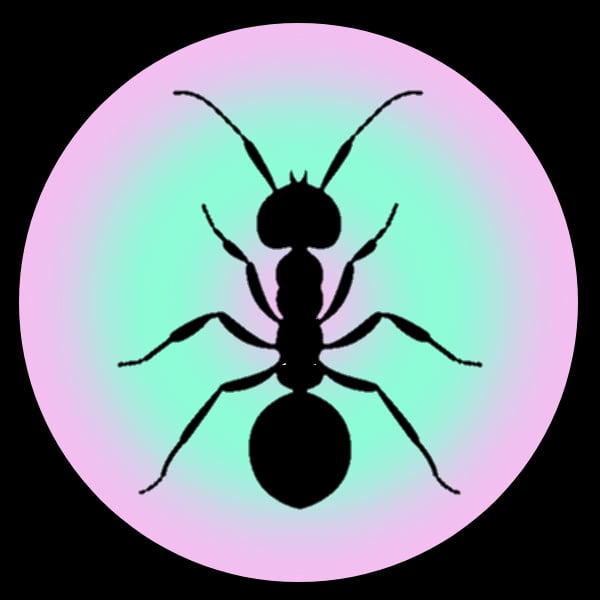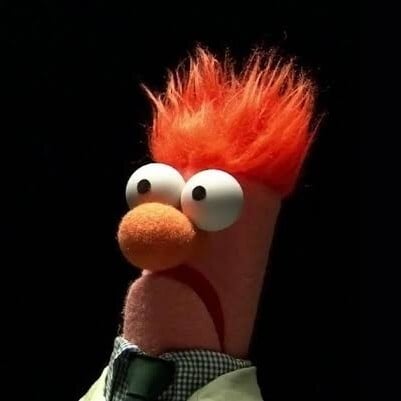It can be a bit buggy at times, but when it comes to just playing music with the screen locked, it’s perfect.
https://addons.mozilla.org/en-US/firefox/addon/video-background-play-fix/
Edit: I forgot to also mention that ad blocker extensions make sailing the seas on mobile much more manageable. Extentions, in general, have been a really nice addition.
- RiMusic https://github.com/fast4x/RiMusic
- SimpMusic https://github.com/maxrave-dev/SimpMusic
- OuterTune https://github.com/OuterTune/OuterTune
- Metrolist https://github.com/mostafaalagamy/Metrolist
- InnerTune https://github.com/z-huang/InnerTune
Any of these (YouTube Music) players are better choices than using an extension on a browser.
Also better features like lyrics, better interface…PS: extensions can access all of your browser data, you need to trust the extensions hoping that they aren’t sending your data to some 3rd party
I’ve used most of these and quite frankly they are not good. Each of them quit working randomly or wouldn’t play certain tracks and wouldn’t get an update for days or weeks, at which point I’d move on to the next and get exactly the same experience. They’re FOSS apps, and I’m fairly certain Google is to blame for breaking them, but even so if they are unusable for days or weeks at a time I cannot recommend them.
If you just want a YouTube app with no ads and background playback I would recommend PipePipe. It’s what I’ve settled on after trying everything else, and it’s fantastic. Google breaks it all the time, but updates very quickly bring it back online.
If you want something FOSS that’s closer to the YT Music experience, I don’t know what to tell you.
ReVanced is better, it’s a cracked YouTube app
I just watched it when it stopped working after 8 months without issue. This is normal for it
RiMusic is update regularly, no third party player is perfect, even PipiPipe or Newpipe can break suddenly, Google/YouTube don’t like third party apps using their services and are always implementing ways to break apps
I’m good with ReVanced, thanks.
Playing YouTube on a mobile browser is finicky at best.
Speaking of, where can I get revanced? There seem to be three different revanced managers floating about…
Here’s their Github, enjoy friend!
Revanced.app and the GitHub the other person linked to are the only official sources.
An easy way to tell if you’re using the legit version is if you’re using ReVanced Manager to build the APK yourself. (Don’t worry, it’s easy and straightforward.) If you downloaded an APK directly, you have a fake copy.
deleted by creator
YT on DuckDuckGo browser on iPhone? Never seen an advert and can play videos with the screen off. Easy peasy.
BE WARNED. These extensions are a prime target for purchase and/or hijacking by malicious threat actors, who then use them to gain persistence on your browsers and steal data. There is no reason to increase your browser attack surface for this feature when better alternatives have been posted in this thread.
There are dozens of these articles dating back the last five years or so.
To top up your comment, you can get the permissions required for each extension in Firefox for Android. Extension Manager --> click the extension --> Permissions
In the case of this specific extension, it requires access to the data of only 3 domains :
Many other extensions are far worst in regards to permissions that this one.
It is a good habit to check what are the permissions required before using any extension or phone apps for that matter.
Thanks for the reminder!
You know Firefox for android does this natively. No plugin required.
That was my thought… I was thinking “I already do this without an extension”, so I had to verify that I wasn’t using an extension that I forgot about.
YSK: Revanced is a thing that exists.
deleted by creator
You can create a file in
~/binnamedtermux-url-opener. It’ll be executed when you “Share” a URL to Termux. In the script you can go wild. Setup a menu with options:- Download video to a folder.
- Download a video to a hidden folder.
- Download just the the audio then convert it to MP3 with your desired quality.
Stuff like that.
Less technical people can simply install Seal:
https://f-droid.org/packages/com.junkfood.seal/
Honestly, Seal is just easier, and even supports custom command templates, so it does literally everything you could want.
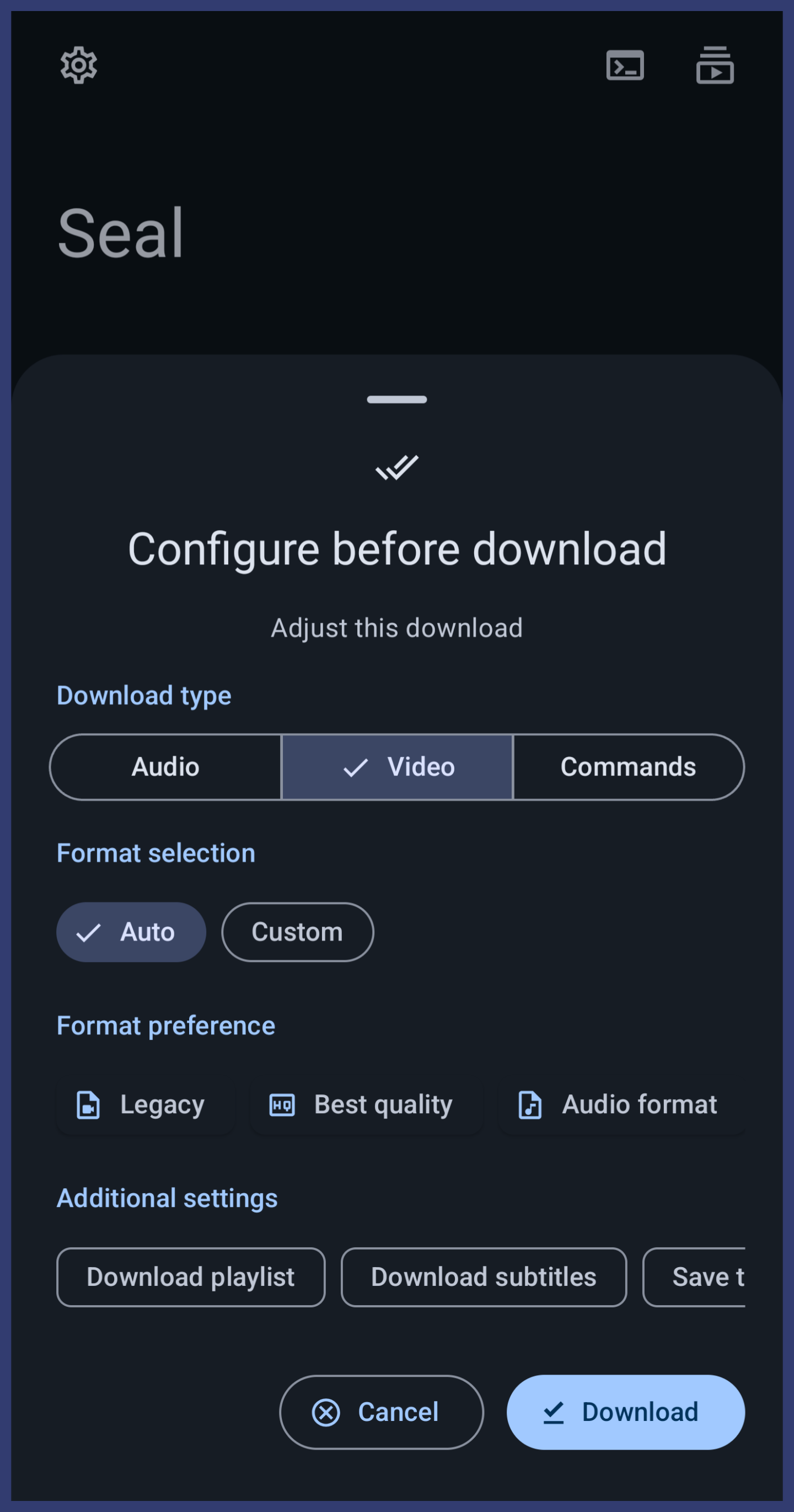
But Termux can do more than just yt-dlp.
You can also use yt music revanced.
And for everyone else who doesn’t want extra garbage on their phone it’s: switch to ‘Desktop Site’ > continue doing whatever else. This applies to both Firefox and Firefox Focus
No need promote/install more unnecessary stuff on your phones 🤦
Edit- that being said, I still include no script/ublock in FF and use FFF for yt videos when I don’t want to clog my Tubular history (newpipe fork with sponsor block) with useless stuff that I’ll never want to rewatch.
Or just download it and play using VLC.
I mean… your music is gonna sound so funny if your internet stutters.
Look, I usually laugh at audiophiles for being snobs, but getting music from YouTube is gonna make your music sound funny without Internet issues
Get the music elsewhere if you’re gonna play local files
For those on iOS: there’s an app called “Vinegar” that replaces the YouTube player with a vanilla HTML5 player that supports background/PiP play without YT Premium.
Alternatively on iPhones with “dynamic island”, minimize Safari while a video is playing, quickly tap-and-hold the dynamic island area and resume playback. After that you can lock your device and audio will continue playing.
I also use it to listen to podcasts/ lore videos without having my screen on when I’m falling asleep. It’s also nice for driving. If you make a playlist and have an ad blocker, it WILL continue on to the next song.
I’m actually thinking of forking Firefox and making a lite version mostly geared towards playing YouTube content without ads and without restrictions.
RVX also does this. Install revanced.
Use fennec or Ironfox
This functionality is also built into the brave browser on mobile as well (at least on iOS)
Brave settings -> Media -> Enable Background Audio
Ugh, no. Another “emulate in browser what could’ve been native” thing.
This IS native in firefox for android. I have no idea why OP is using an extension.