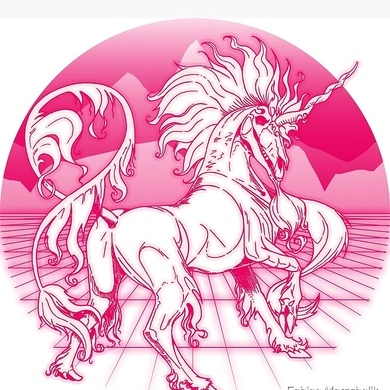Hey, so I recently had the idea of proposing some new ideas, I had for the IT infrastructure of my local scouts organisation, mainly it’s own nextcloud instance and website (and if that works well, maybey a matrix server and wiki, but website and nextcloud are much higher priority right now). But, I am wondering, what the best way to do the hosting would be. Using a VPS would be pretty nice, because there would be no upfront cost, but we would have to pay monthly fee and that’s pretty hard to pitch for a new and untested idea, especially because we don’t have that much regular funds/income. The other option would be to self host on hardware that stays in the building, but I am not quite shure, but then we would have a pretty steep upfront cost and I am not 100 percent shure, if we even have a proper network in the building.
The main thing, I am trying to ask here is, if any of you have ever done something similar before and if so, how you did it. Also I am thankful for any advice in general. I have done this already for my family, but doing this for an entire organistation is an entirely different thing. Thank you very much in advance!
Honestly, I would go with a managed Nextcloud solution like Hetzner Storage Share or another reputable provider. No hassle of updating and securing the server, no data stored at Google or Microsoft, and easy to administrate by people who aren’t expert system administrators in case you are no longer available. I also went with that route for my personal instance because it was actually cheaper than hosting it myself on a VPS.
Yeah,came here to say that. I second that.
The by far easiest to try would be to order one of these: https://www.hetzner.com/storage/storage-share/
Only downside with hetzner storage share (compared to other managed hosting providers) is, that you need to run your own collabora instance on a VPS to use nextcloud office And ffmpeg isn’t available on most managed hostings
I wouldn’t, unless you’ve been specifically asked by the organization to do so and given the proper authorization, legal counseling, etc, etc. Don’t go looking for solutions to problems that don’t exist.
Your heart is in the right place, but I’m with @NuXCOM_90Percent@lemmy.zip here.
I hosted my First Nextcloud instance, on old Hardware, a few years ago for my sister, who wanted to Exchange Pictures with her scouts. Since then i converted the instance for my personal use and hosted multiple nextcloud instances for Business customers.
My recommendation ist to look wath you need in terms of availabillity and redundance. For my personal use it’s fine if the Nextcloud is down for a few days, but for a Business that can be fatal. If your requirements are Low you can opt for old Hardware on premiss, but you have to think about electricity and Internet Connection. If one of those is down your nextcloud is not accessable.
If you need a reliable solutuion i would recommend opting for a Cloud solution, so you don’t have to worry about Hardware, Internet and electrisity. Ether with Something like hetzner Share (i have no experience with Managed Nextcloud instances, but i know a company who is fine with it) or a VPS. If you are opting for a VPS, you should Look at storage Options, as Block storage is easy to Set Up but can be expensive if you need large ammounts of storage. Objectstorage can be a cheaper alternative, but it’s more complex to Set Up. Hybrid solutions are possible, for example with the external storage App in Nextcloud.
If you want to Host in premisess with old Hardware i would recommend looking at Energy prices as, old Enterprise Hardware can be quite powerhungry. Also you should Setup Hardware Monitoring so you get alertet if, for example a hard drive is about to fail or already failed.
And very importend think of your Backups. You need a storage to save your Backups and a Connection with enought bandwith. Trust me, you dont want to Upload 1 TB over a 16 Mbit/s Connection. Many Cloud Providers are offering Backup solutions, but be aware, you should have Backups in different Location as Datacenters can burn down to, as we saw a few years ago in france.
The perfect solution doesn’t exist. You have to Look at what you need and what you can afford. IT-Intrastructure always costs something. If it’s Not Money, it’s time, energy, electrisity or Something else.
I hope this was helpfull.
I’m not sure if they provide the service for non French organizations, but FramaSpace offers free nextcloud instances for some non profits.
My local ecology-focused organization has an instance thanks to them ♥️
Hetzner Storage Share
Hardware does not need a steep upfront costs.
You don’t need a nasa pc to run nextcloud, larger businesses routinely trow away machines that are beyond what you need. Chances are family of a member already has some machines they where going to trow away. Your hardware priorities are most cpu cores with as much compatible ram.
The advantages of having your own hardware is you can run multiple local servers and let members experience without additional costs. Imagine it like a private mini internet run by members that only is accessible at location.
I highly recommend proxmox as a server os which has 1 line helper script commands that create a whole nextcloud installation and others automatically, its also very easy to backup those.
We (uk scout group) use g suite or whatever they call it these days. The Google connection isn’t ideal, but we get it completely free, the t&cs and level of control over it are a lot better than consumer gmail/drive, the learning curve for techphobic users is about as shallow as possible, and we don’t have to spend volunteer time on maintaining the platform. So definitely worth it for us but your situation may vary.
Yeah, it can definetely be a great solution, but the idea for this was specifically to be more independent from big tech. We already habdle stuff like registering for camps over Office 365, but I wanted to introduce Nextcloud to replace that, because I don’t think it’s a good idea to let Microsoft handle personal data of like a hundred people, that probably don’t even know, that they are giving away their data to Microsoft there. But again, I don’t wanna judge anyone for using things like that, Nextcloud can be a pain to maintain, especially for non technical people.
User data is typically private on business plans, at least if you stick to the core services. Plenty of companies use O365, GSuite, or whatever to facilitate this kind of thing and I’m sure they would be pitching a huge fit if their user data was being collected.
I have a G Suite account. It’s like $10/mo for my use case. Not a fan of google, either, but being on the business side of it helps me learn more.
My nextcloud is on a relatively expensive ($5/month) VPS but I should get off my butt and move it to a $2/month one. I like to hope your organization can afford that, at least for a while. I will PM you a link where as a broke nonprofit you might be able to get a free one if you ask nicely.
I think it’s not worth trying to self-host on your own hardware unless you want to experience the hassles and headaches as a self-education or hobby goal in its own right.
Haven’t tried it out, but there are some free Nextcloud hosts listed on the official website.
run the nextcloud-all-in-one on an old laptop
I simply wouldn’t. Just use Google Drive or Dropbox.
Unless you can provide redundancy and 24x7 support you don’t want others dependent on you.
Hey, what’s your budget? You could go far with a second-hand NUC (next unit of computing), I’m sure you can get one for under $100 and you could do more than just nextcloud with it (peertube, VPN, chat etc).
I‘d probably go with a VPS. It probably won‘t cost more than 10$/month, maybe even less, depending on how much heavy usage your Nextcloud instance requires. And you won‘t have to worry about keeping your hardware and network running, which pretty much always takes up more time than expected.
Some web hosters (I‘ve had very good experiences with Hetzner) charge an hourly rate and allow you to preconfigure VPSes with software like Nextcloud. So unless you have specific needs, you could just spin up an instance, check if it suits your needs and, if not, only pay a few cents.
If you VPS it, remember to add a snapshot backup. Such as $5 vultr VPS always add the $2 snapshot backup option.
I was curious, whats the purpose of it? The vps host should have some redundancy in case of hardware failure. Is it for user error if I accidentally delete my server?
It’s to save your data. The VPS provider has redundancies in place for the hardware, but unless you’re paying specifically for data backups, they aren’t going to bend over for that.