

They’re disabling features
Synology, maker of network-attached storage (NAS) devices, will seemingly remove advanced features from its Plus devices that are not using hard drives provided by, or certified by, Synology itself, starting with its 2025 lineup.
What you might lose from using non-Synology-approved hard drives could include pool creation and support for any issues. De-duplication, lifespan analysis, and automatic HDD firmware updates could also disappear on non-approved drives, Synology’s press release suggests.





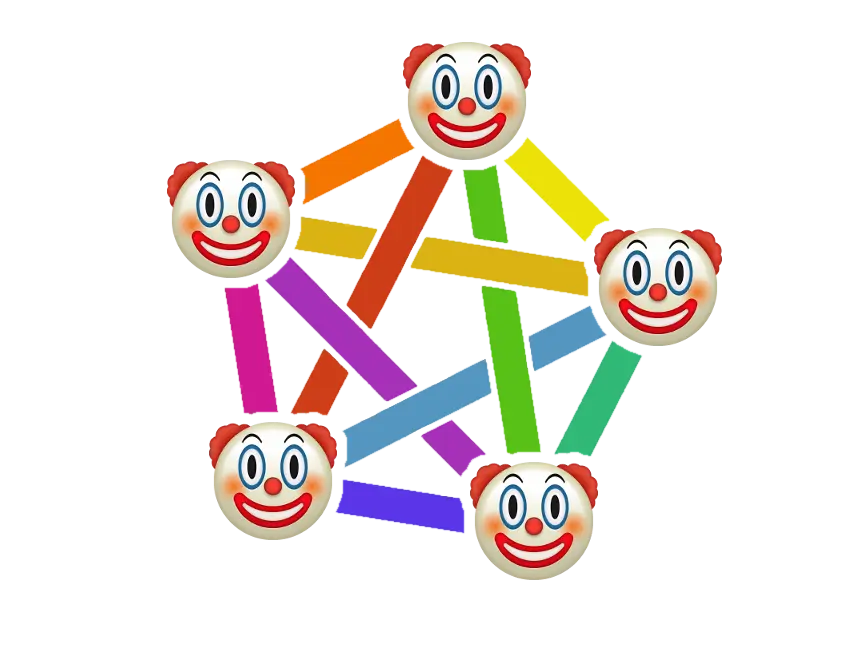



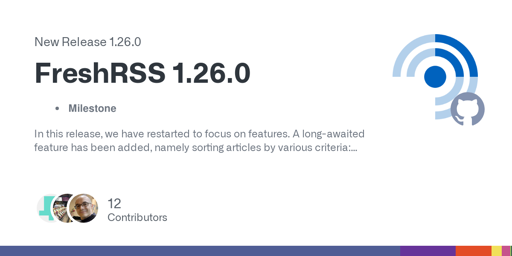

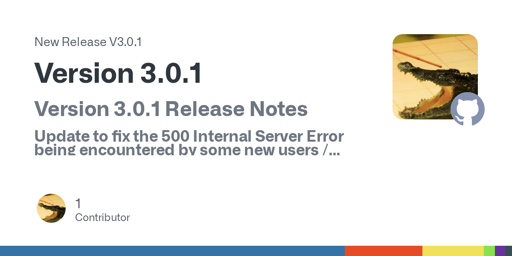
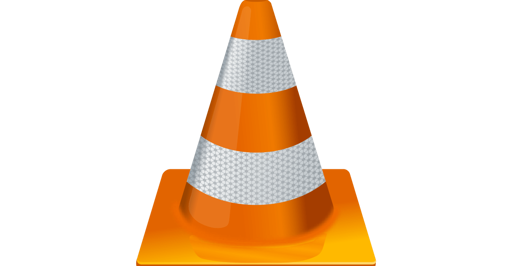
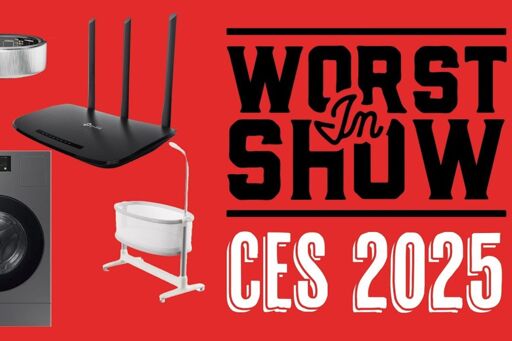
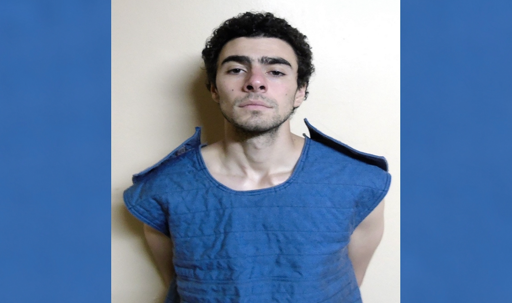
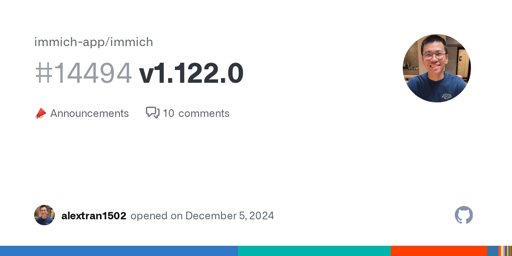
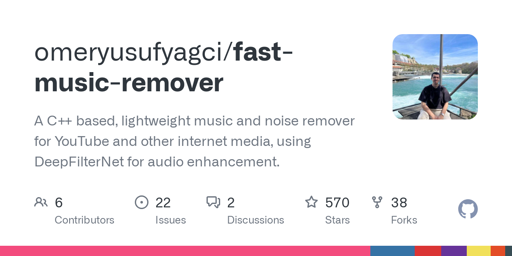


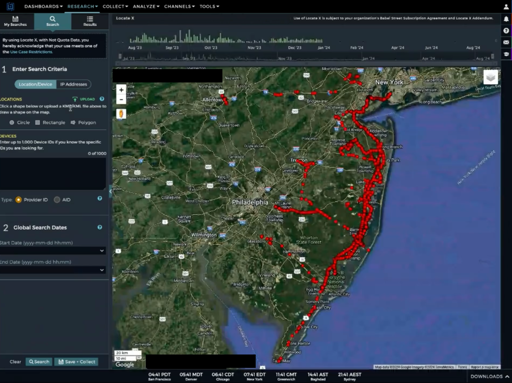
I think it’s a mix of the two. There are legitimate reasons, and commercial reasons